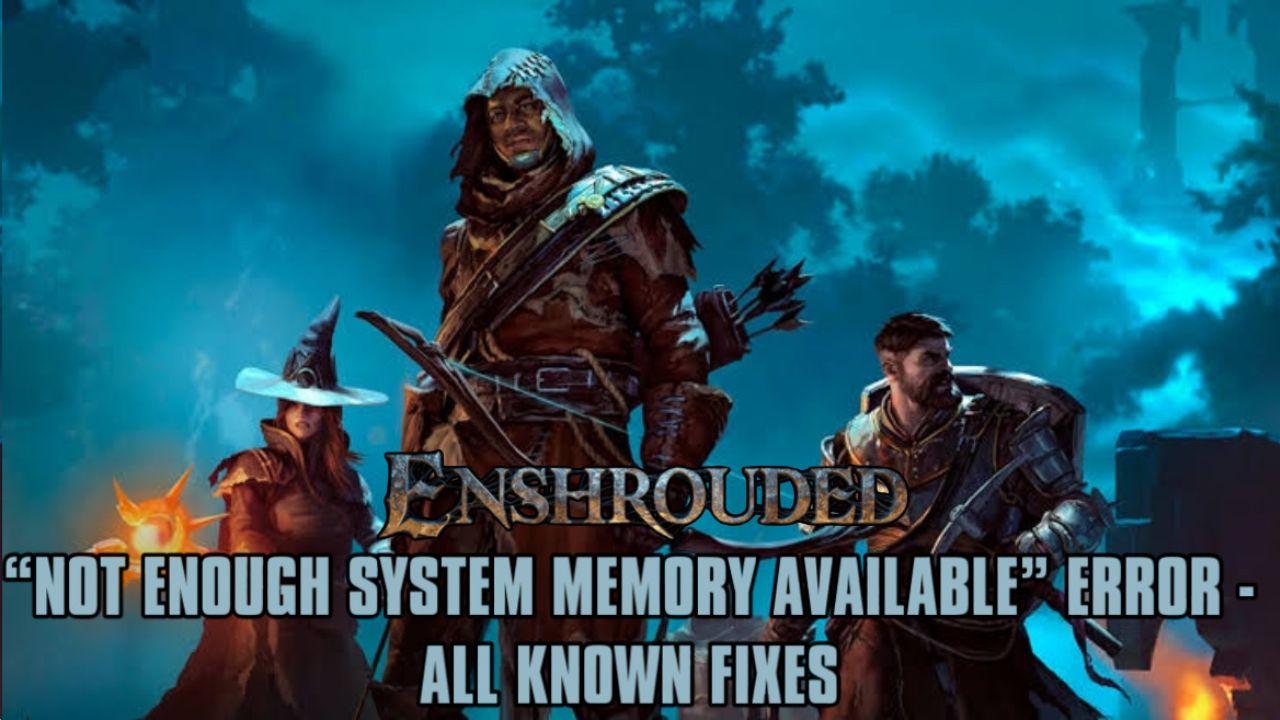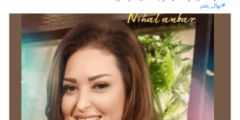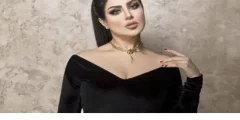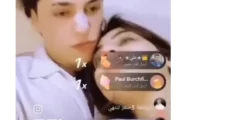#fix #system #memory #Enshrouded
With Enshrouded’s latest patch, 0.7.0.1, there are new bugs to iron out. The recent error in town, “Not enough system memory available” stops players from launching the game.
As the name suggests, the “Not enough system memory available” error occurs due to your PC not having the required RAM, which is 16 GB RAM, to run Enshrouded properly. However, players have reported that the error still pops up even if you have the required RAM to run the game. Fortunately, there’s a fast and easy solution available for this issue.
1. How to fix “Not enough system memory available” in Enshrouded?
Players can fix the “Not enough system memory available” error by disabling the ram check on Steam for Enshrouded. Here’s how to disable it:
- Launch Steam.
- Right-click on Enshrouded and select Properties.
- In the pop-up window, under the General tab,click on Launch Options located at the bottom.
- In the box below, type:–disable-ram-check. This tells the game to skip the RAM check when it launches.
- Close all the windows and relaunch the game.
Note: Make sure Enshrouded is updated to its latest version to avoid any unwanted errors. If the issue persists, try out the other workarounds listed below:
2. Increase Virtual Memory by Allocation
It is possible to increase your virtual memory, a.k.a the pagefile, to resolve this issue. To know how, follow the steps below:
- Right-click on This PC or My Computer and select Properties.
- Go to the Advanced system settings.
- Under the Performance section, click Settings.
- Navigate to the Advanced tab and click Change under Virtual memory.
- Uncheck Automatically manage paging file size for all drives.
- Select your system drive (usually C:) and choose Custom size.
- Set an initial size (e.g., 4096 or 6144 MB) and a maximum size (e.g., 8192 MB).
- Click Set and then OK to save changes.
- Restart your PC.
There’s one final workaround to this issue if the above fix does not work:
3. Update Your Graphics Driver
Along with Enshrouded, ensure your graphics card drivers are updated to their latest version. An outdated graphics card driver may lead to numerous problems, hindering games’ proper running.
Visit the Nvidia or AMD websites to learn more about updates related to your graphics card drivers.
4. What happens if you try to run Enshrouded under 16 GB RAM?
If you have under 16 GB of RAM, Enshrouded won’t run properly. To check how much RAM you have, right-click This PC, then select properties, and you’ll get all the information about your computer. You can turn off the RAM check, but the game may run poorly.
Consider upgrading your RAM if running short on the specifications to run the game properly. Enshrouded requires 16 GB of RAM to provide a smooth experience. Trust me, the upgrade will be worth it.
5. About Enshrouded
Enshrouded is a survival action role-playing video game by Keen Games. It supports up to 16 players at once. The game’s world is set in Embervale, an open world which can be freely explored by players.
It was launched via early access on 24 January 2024 for Windows PC. The game is set to be released in late 2024 for Windows PC, PlayStation 5, and Xbox Series X and Series S.
#fix #system #memory #Enshrouded